Eats365 QR Code Ordering System & All-You-Can-Eat Features
In this article, we help you identify the features you need in a QR code ordering system for your restaurant business and explain the unique benefits of Eats365's QR code table ordering system!

快速瀏覽
- How to Choose Restaurant QR Code Ordering System
- How to identify highly stable and reliable QR code ordering system
- Do I need to purchase additional equipment for QR code ordering system
- What are some other ways to reduce restaurant labor costs besides QR code ordering systems
- QR Code System Comparison
- Unique QR Code Ordering System Features from Eats365
- 1. Order First, Scan Later
- 2. All-You-Can-Eat Mode
- 3. Static & Dynamic QR Codes - Flexible Seat Management
- Top 4 Benefits of Eats365’s Scan-to-Order for Restaurants
- 1. Flexible and Conditional Menu Pricing for a Better Dining Experience
- 2. Automatic Menu Switches to Save Time and Reduce Errors
- 3.Enable Self-Order Add-Ons on the Scan-to-Order Menu for Maximum Profits
- 4. Efficient Order Management and Workflow Control
- Boost Restaurant Operational Efficiency with Eats365 QR Code Ordering System
Many restaurants over the globe have hopped on the trend of the Scan-to-Order solution, a.k.a QR Code Ordering or Bring-Your-Own-Device technology (BYOD). With this technology, customers at a restaurant can easily scan QR Codes to place orders, reducing labor costs, minimizing errors and communication issues, and improving service efficiency and accuracy.
There are a number of QR code ordering system providers, and while the technology looks similar at first glance, there are actually a lot of crucial details that can make or break the success of your restaurant operations. In this article, we will explore and compare different scan-to-order and restaurant tech options available on the market. By the end of this article, you’ll know how to compare and identify QR code ordering solutions, and how Eats365’s solution can help your business.

How to Choose Restaurant QR Code Ordering System?
Although some restaurant POS system brands offer seemingly low-priced Scan-to-Order / QR Code Ordering solutions, hidden costs and risks may arise if the system is unstable, the user interface is not user-friendly, or there is no flexibility for customization. These costs and risks could potentially become a burden for employees, and in the worst-case scenario, could even cause the restaurant's on-site operations to come to a halt.
Therefore, when choosing a QR code ordering system, it's important to not only consider the price but also the stability, user-friendliness, and flexibility of the system to ensure it can support the restaurant's needs and provide a smooth and efficient ordering experience for customers.
How to identify highly stable and reliable QR code ordering system?
You can identify the most reliable solutions based on several factors, including the company's establishment time, industry reviews, and whether professional customer service is provided.
Eats365, founded in 2014, has maintained a high level of system stability as a top priority and is trusted by over 5,000 customers worldwide. Many restaurant groups have chosen Eats365 for better POS and Scan-to-Order system stability. The Eats365 POS’s reputation for high uptime and the ability to support offline order-taking made it the industry's top choice.. Additionally, the Eats365 POS + Scan-to-order also provides dedicated customer service to quickly resolve any issues that may arise for merchants.
Do I need to purchase additional equipment for QR code ordering system?
No, that’s the beautiful thing about QR code ordering systems.
Customers can directly scan and order using any internet-connected smart device, eliminating the need for restaurants to purchase additional hardware equipment and minimizing hardware investment costs. This saves a significant amount of money for restaurants.
What are some other ways to reduce restaurant labor costs besides QR code ordering systems?
Aside from Scan-to-order, Eats365 offers a 3-Level restaurant ecosystem that allows you to choose the solution that best fits your budget and needs. These solutions, such as self-ordering, online ordering, and kitchen management, help optimize your restaurant's operational efficiency and reduce labor costs through an integrated system and automation.
QR Code System Comparison
| Features | Eats365 | Other Brands |
|---|---|---|
|
Device Support |
All iOS and Andriod smart devices | Some required customized devices |
|
Ordering Interface (UI / UX) |
No APP downloads or registration required | Require APP download or registration, making customer less willing to use |
|
System Integration |
Streamlined with all Eats365 POS & third-party integrations | Intergration quality varies |
|
System Stability |
High | Varies |
|
POS Offline Ordering |
Yes | No |
|
Order-first Pay-Later |
Yes | No |
|
Static QR Code |
Yes | Yes |
|
Dynamic QR Code |
Yes | No |
|
All-You-Can-Eat Mode |
Yes | No |
Unique QR Code Ordering System Features from Eats365
1. Order First, Scan Later
Let guests order first while waiting in line to reduce impatience. These orders won’t be fired into the Eats365 POS system or kitchen ticket printers until they are seated. Once seated, guests scan the table QR Code to quickly confirm their order, speeding up service times and improving the dining experience.
2. All-You-Can-Eat Mode
Offer different tiers of all-you-can-eat plans on Eats365’s scan-to-order menus. For example, only luxury plan guests can order from a wider selection of premium dishes for a more extravagant dining experience. A tiered menu setting provides more choices for all-you-can-eat restaurant customers and more flexibility for your restaurant business.
3. Static & Dynamic QR Codes - Flexible Seat Management
Static QR codes are printed and fixed to tables and can be reused time after time. Dynamic QR codes are generated anew for each group of guests, ensuring each order is unique. The link becomes invalid after checkout/payment, preventing accidental orders from people who may have saved the ordering link. Though a new code must be printed for each guest group, it ensures the best self-service ordering experience. Both options are available with Eats365’s scan-to-order technology so you have the flexibility to choose what works best for your business.
Top 4 Benefits of Eats365’s Scan-to-Order for Restaurants
Eats365's Scan-to-Order expansion modules for restaurants are an advanced solution that utilizes the latest QR Code ordering technology and system architecture. It provides restaurant owners with a stable and reliable platform for updating menu information in real-time, featuring a user-friendly interface that seamlessly integrates with major electronic payment and e-wallet platforms worldwide. All orders made on the Scan-to-Order expansion module are directly imported into the Eats365 POS system, saving valuable time and effort on manual data entry.
In addition, Eats365's powerful technology allows restaurant owners to customize Scan-to-Order settings, providing greater flexibility. Owners can easily set up different menu options, dining times, and tiered menus (for all-you-can-eat restaurants) to cater to the preferences and budgets of different customers. Eats365's Scan-to-Order module is the top choice for various types of restaurants with simple to complex menu options and ordering rules.
1. Flexible and Conditional Menu Pricing for a Better Dining Experience
Configurable Pricing Plans Menu Prices Based on Time, Age, Promotions, and Member Discounts:
- ✅ Different menu prices Based on Time: Time Periods (e.g. lunch, dinner), Days of the Week, and Special Holidays
- ✅ Pricing Plans Based on Age Groups: Adults, Children, and Seniors special offers
Customers can enjoy applicable promotions and prices accordingly, providing them with more choices and convenience. These configurable menu settings ultimately lead to higher customer satisfaction.
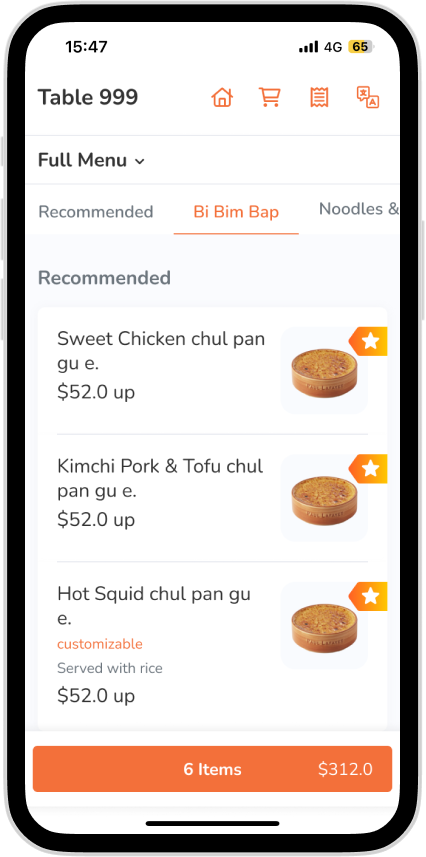
2. Automatic Menu Switches to Save Time and Reduce Errors
- ✅ Restaurant owners can set different dining hours for weekdays and weekends
Restaurant owners can set different dining hours for weekdays and weekends, and the menu displayed on the sing Eats365 Scan-to-Order expansion module would change automatically. For example, afternoon tea special menus are only available from 12:00-15:00 on weekdays (Monday to Friday) and 12:00-16:00 on weekends (Saturday and Sunday).
This menu time setting not only saves restaurant staff time and effort on manually switching menus during the correct hours. Displaying the correct menus at all times ultimately improves the overall service quality.
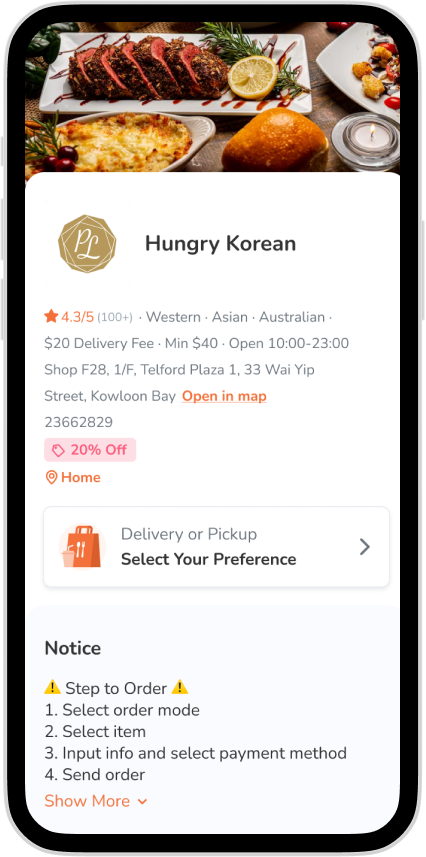
3.Enable Self-Order Add-Ons on the Scan-to-Order Menu for Maximum Profits
Eats365’s Scan-to-order expansion module has a built-in “all-you-can-eat” mode (more on this in the next section). Using this mode, all-you-can-eats restaurants can further enable self-order add-ons beyond the standard tiered menus.
For instance, customers can choose to
- ✅ Pay extra fees to extend their dining time or order more premium dishes/drinks that aren’t part of the all-you-can-eat menus.
This setting allows all-you-can-eat restaurants to perfectly simulate their unique ordering experience with scan-to-order solutions.
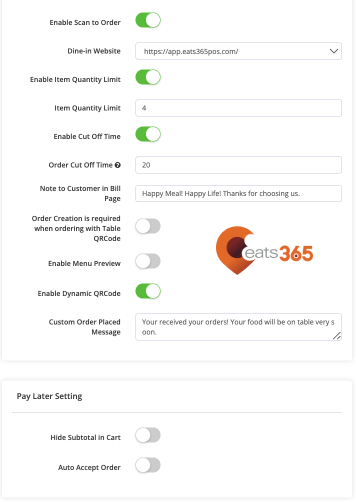
4. Efficient Order Management and Workflow Control
For restaurants that have specific workflows and need more control over order placement frequencies and other ordering restrictions on their self-order solutions, the Eats365 scan-to-order expansion modules have unique settings such as:
- ✅ Limit the number of items per order: for example, up to 10 dishes can be ordered at a time to avoid over-ordering and waste of resources
- ✅ Implement a minimum wait time between orders: for example, you have to wait 5 minutes after each order before you can order again;
- ✅ Set order cut-off time: for example, no new orders can be placed 20 minutes before the meal time expires;
Such process control helps to manage the order volume and staff processing efficiency, ensuring that the restaurant can effectively manage orders and processes.
No matter how you choose to set up your Eats365 Scan-to-Order menus, all orders placed through Eats365's Scan-to-Order QR Code Ordering System will be directly imported to the Eats365 POS system, allowing restaurants to better manage and track orders. The orders are then directly fired into the kitchen through the system, reducing communication time and the potential for errors between service staff and the kitchen.
Additionally, Eats365's Merchant Portal reporting offers rich data analysis capabilities, allowing restaurants to understand customer ordering habits and preferences, enabling data-driven business decisions.
Boost Restaurant Operational Efficiency with Eats365 QR Code Ordering System
In addition to the three exclusive features on the Scan-to-Order expansion module, Eats365 provides over 300 configurable settings on the POS that can be easily made through the Eats365 Merchant Portal based on the restaurant's needs. This is the main reason why over 3000 restaurant owners choose to run their restaurants with Eats365.
The differences between different QR code ordering systems go far beyond the price. By using Eats365's Scan-to-order Expansion Module, you can provide your customers with a unique ordering experience that sets your restaurant apart from the rest.