Types of POS Systems
What are the benefits and downsides of different types of POS systems?
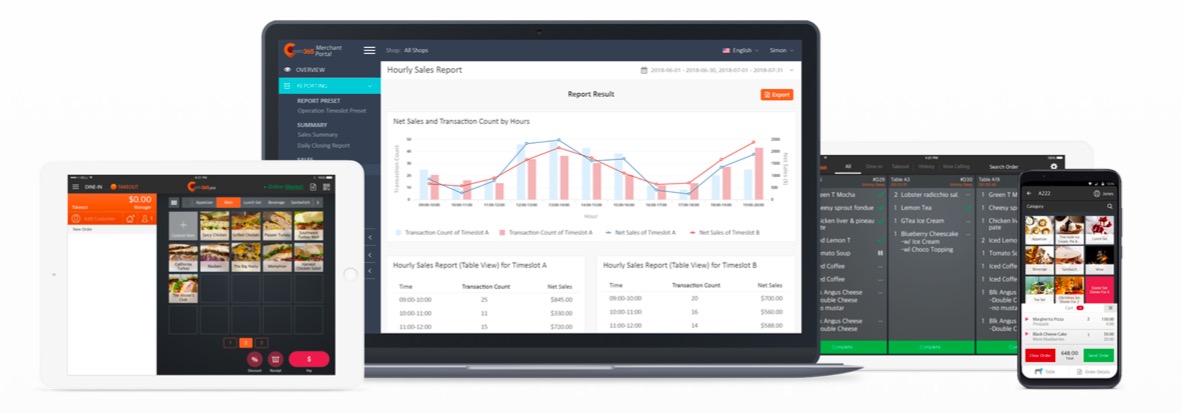
A mobile Point of sale is primarily useful because of its portability and compact size. It offers up a more basic and streamlined version of what a traditional POS does. Often, mobile POS systems can work in conjunction with tablet POS systems to provide wait staff with additional freedom. Using a mobile POS alone is certainly possible, but a lot of features and functionality will be stripped away when compared to a standard POS. On the other hand, staff can spend less time writing down and remembering orders and more time focusing on improving the customer experience. You may also attach credit card add-ons or mobile payment options to an mPOS, which further increases its usefulness.
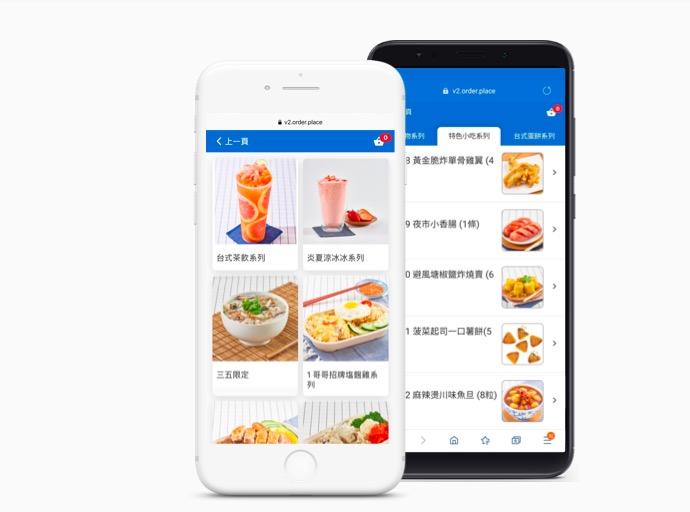
iPad and Android Tablet POS
iPad and Android tablet POS systems are larger than mPOS systems, but they pack in a lot more features and are quite an all-round solution. They require limited upfront investment while allowing you to use your own hardware. Best of all, they're still portable, too. Many iPad and Android POS systems also utilize cloud technology, which provides a scalable POS experience that is suitable for larger franchises and global enterprises. That being said, because of the lack of setup costs, this is also a great option for SMEs. Tablet POS systems are also compatible with other hardware and offer a plethora of useful features, though it is always best to check of the tablet POS you invest in contains the feature-set your business requires.
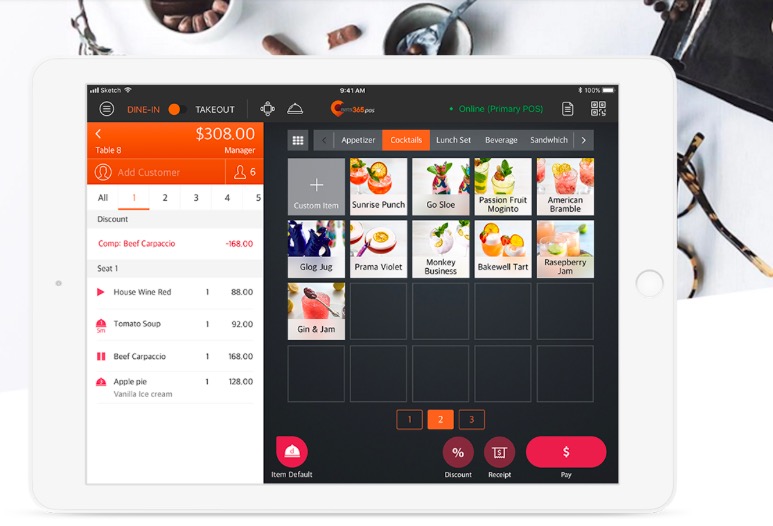
A self service kiosk is a great way to reduce the amount of staff you need to run your business. These types of POS allow customers to browse through your menu, order their meal with combos and modifiers and then even pay directly from the kiosk. While it is a little risky to run your entire business solely off of self service kiosks, they do represent great value for money in the long run. Many self service kiosks will work in tandem with a tablet POS so that sales data can be stored and shared. This type of POS usually only accepts cashless payment, so bear that in mind if you plan to automate your business with a self service kiosk POS.

Desktop POS
As its name suggests, this type of POS is run directly off a desktop. Desktop POS systems require access to internet services and can take some time adjusting to. You will likely have plenty of functionality with a desktop POS, but it will not be portable and is likely to look clunky and out of place in most F&B settings. You can attach additional hardware like barcode scanners to this type of POS.

Legacy POS
A legacy POS is one that is outdated and doesn't provide any functionality beyond serving as a cash register and perhaps keeping a basic tally of sales. These systems cannot make use of customer data, cannot provide extra functionality and cannot be updated. It is inadvisable to invest in a legacy POS given what great alternatives are out there.
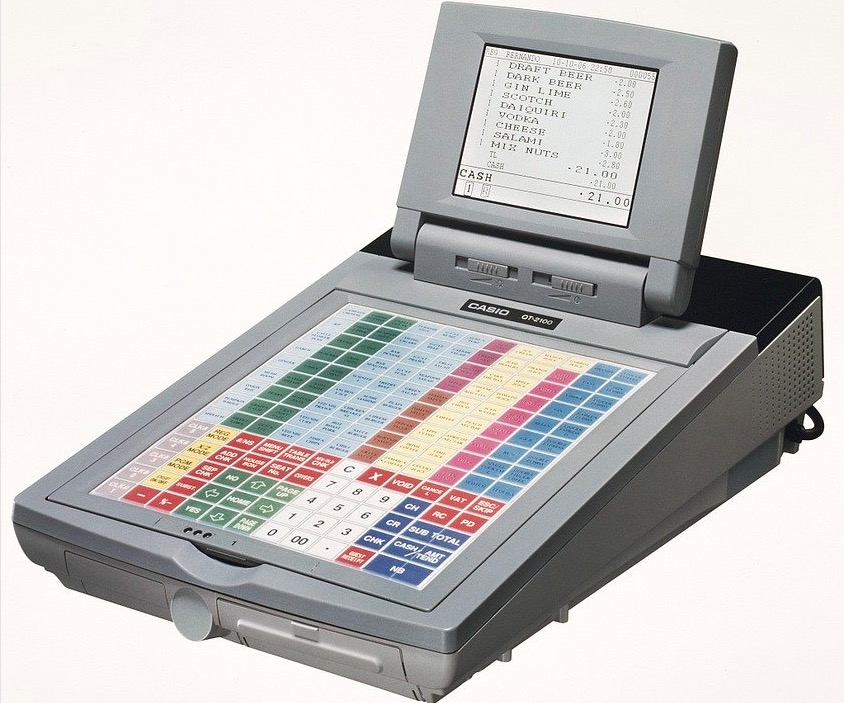
This type of POS system combines much of the above and can package it all into one solution. Undoubtedly, this type of POS solution will make use of cloud technology so that your tablet POS, mobile POS, Kiosks and more can all share information and work seamlessly together. All in one systems can also allow businesses to choose which options they feel will suit their business model best, so can be as cheap or expensive as necessary. Given the multitude of options, these solutions tend to be very flexible and suitable for a large range of business types. The use of cloud technology also makes all in one solutions scalable.
